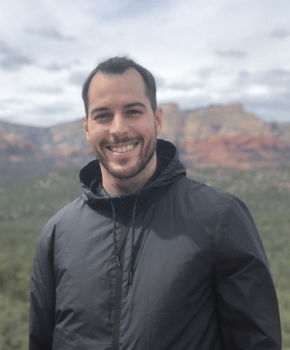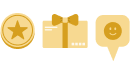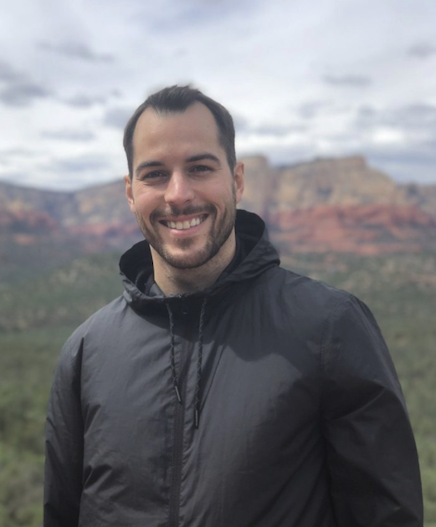If you’re not familiar with Slack, at the most basic level, it’s a messaging tool. There is tremendous functionality within slack though that makes it a cornerstone of daily communication for more than 750,000 businesses, including ZayZoon.
Back in 2013, Slack took the tech industry by storm. Known for its delightful user experience and simplicity, Slack now has more than 12 million people using its service each and every day. It’s also a Vancouver, Canada success story with some of the initial app design work being done right in Victoria, which as a Vancouver Islander, I absolutely love.
Here’s 7 steps on how ZayZoon gets the most out of Slack:
Threading
Think of threading like a folder and subfolder structure. It’s a lot cleaner, less noisy and more organized when threading is involved.
At ZayZoon, when there is a topic, theme or question we thread underneath… and if you don’t, you’re shamed with the beloved thread emoji.
Here’s an example of a topic with numerous replies threaded. At ZayZoon, we host Drink & Thinks each and every Friday (read more about these fun events here!). To accompany these events, we pair them with a Question of the Week/Day or QOTW/QOTD for short.
Setting Expectations
Slack (or any text based communication) is asynchronous. People can respond when they want. The expectation at ZayZoon is that of course people are attentive to team members but we also recognize the need for focused work and so you shouldn’t be expecting instant replies.
The reality is that sometimes urgent matters come up and as a small team trying to do big things, sometimes you can find yourself in a situation where you need to speak with the person that is a single point of failure (or success). Most ZayZoon team members include their personal number in their slack profile for the 1/10,000 times it’s needed.
Scheduling your messages
Slack has a feature to allow you to schedule messages for later! Unfortunately though, It doesn’t allow for much formatting.. And you also can’t schedule a message in a thread. What I find valuable instead, is Slacks “draft mode” which allows you to write down your thoughts and then send later.
Organize your channels view
As your company grows, the channel topics you have in slack tend to grow as well.
You can organize your channels under different headings and collapse and expand accordingly. Here is a short help article that walks you through this.
What are some of the channels I’ve put in the “Just for fun” section?
#was-yesterday-a-record – a “bot” that, you guessed it, tells us if yesterday was a record day of revenue.
#zz-today-i-learned – a new fact is posted each and every day. Did you know that a single teaspoon of honey represents the life work of 12 bees?
#zz-radio – where we chat music and curate ZayZoon playlists.
Format your communication for consumption and collaboration
Repetition, Context, Repetition
- Format large posts so they are easy to follow and understand. Bullet points, bolded heading and most importantly… context! What is the post about? Who does it affect? Why is it important?
- Accompany with a Loom recording so that people have multiple ways to consume the information.
- Back up your posts with documentation. At ZayZoon, we use confluence as our internal Wiki – a place to keep our processes, documentation, and all reference materials.
- Promote transparency by keeping channels public unless absolutely necessary. This is important for cross-functional sharing and insight.
- Share themes in your daily stand-ups or team meets. If there is something being discussed in Slack that the broader group should have more context on, bring it. Repetition.
Managing your notifications
It’s respectful to not send messages outside of work hours, but the reality is that sometimes conversations happen or work gets done on weekends or late at night. People can schedule these, but I tend to think it’s same-same. Either you’re getting notifications on the weekend or you’re getting an overwhelming barrage Monday morning. At the end of the day, it’s important to set your own boundaries using notification preferences.
These articles may be helpful if you want to go deeper into Slack notifications:
- Manage notifications for specific channels and direct messages
- Pause notifications with Do Not Disturb
Avoid forgetting where something is
Ever look at a message while you’re multitasking and then completely forget who said it or where you saw it? Happens to me.. a lot. There are 4 things I use to help my forgetfulness.
Search is your friend
You can search by keywords, people, channels…
Filter by most recent
This is especially helpful on the mobile app.
Back-button
Just like the back button in your internet browser, you can navigate back in your visited history.
Mentions and reactions
This lets you see what you’ve been mentioned in recently or what emoji someone has reacted to a message of yours.
When used correctly, Slack is a beautiful tool for communication and collaboration. Hopefully, these 7 tips help you get the most out of it!